The TeeShop 101 Course
A beginner's guide to Photoshop for T-Shirt Creation
Are you intimidated by Photoshop CC and believe it's only for experienced Designers?
Think again!
Get ready to learn it quickly with my streamlined, efficient training!





Think about it. Objects are nothing but shapes that are merged together.
Once you learn how to create, warp and manipulate them in Photoshop, you can create almost anything.
In this course you'll learn how to...

One of Photoshop's best features is that you can download free add-ons from the Web.
This opens up a world of creation opportunities and I will show you how to use these free add-ons to create your own patterns/background textures.
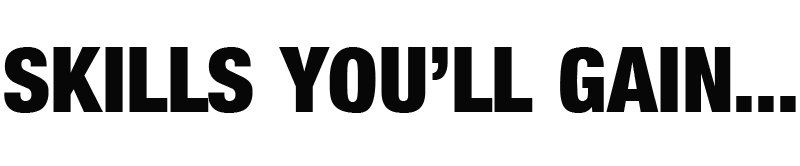

This course is for people who...
Preview the full course curriculum at the bottom of the page.

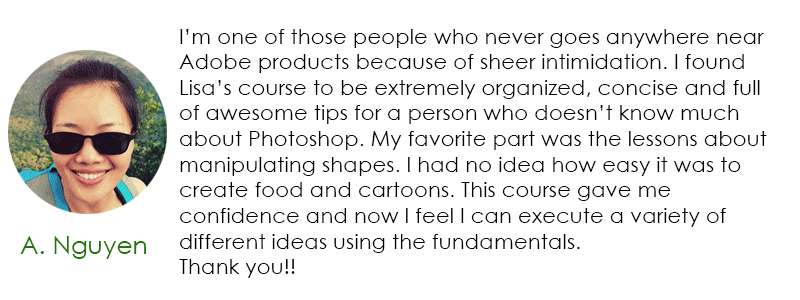
By purchasing you agree to the terms and refund policy.
Lisa Irby
I wish I would have taken this course sooner. The material is presented in an uncomplicated way that really helps you understand and follow along in a natu...
Read MoreI wish I would have taken this course sooner. The material is presented in an uncomplicated way that really helps you understand and follow along in a natural progression. As a beginner who's taken other courses and left feeling overwhelmed and discouraged, I feel this course will get me up and running very soon. There is so much useful information and teaches not only the how, but the why. I'm ready to go back and take it again! Thank you Lisa!
Read LessI love Lisa's communication skills. Very clear, concise, simplistic and yet profound. I need to take a few lessons from her. I truly enjoy all her courses an...
Read MoreI love Lisa's communication skills. Very clear, concise, simplistic and yet profound. I need to take a few lessons from her. I truly enjoy all her courses and, most importantly, I love her genuineness in wanting to help people succeed and her honesty, so rare in today's world!
Read LessLisa has a great way of explaining things. She has helped me get over my Photoshop intimidation. I am excited to get started with my designs!
Lisa has a great way of explaining things. She has helped me get over my Photoshop intimidation. I am excited to get started with my designs!
Read LessI've never done anything with Photoshop before so was a little apprehensive as to how I would get on with it. Should not have worried as Lisa's course was so...
Read MoreI've never done anything with Photoshop before so was a little apprehensive as to how I would get on with it. Should not have worried as Lisa's course was so easy to follow, very step-by-step and very enjoyable. I love the way Lisa teaches as she never over-complicates anything and makes the learning process a pleasure.
Read LessI was never a Photoshop person, but after taking this course, I learned that I can master it also, just with practice!
I was never a Photoshop person, but after taking this course, I learned that I can master it also, just with practice!
Read LessIntroducing The Interface & Customization Tips
Creating a Template for POD Websites
A Quick & Easy Way to Align Elements on Your Canvas
Using Layers & Moving Around The Canvas
A Quick Tip About Transparent Backgrounds
How to Use The Text Tool
Adding Fonts to Photoshop
How to Filter & Organize Your Favorite Fonts
How to Easily Distress Text
Tips on Pairing Fonts
How to Arc Text Over & Under Images
Using & Importing Shapes
How to Make Your Own Shapes For Re-Use
How to Draw & Trace Shape With The Pen Tool
Size Does Matter!
How to Erase Shapes & Elements
How to Erase Backgrounds From Pictures
Warping Shapes Using The Freehand Technique
Warping Shapes Evenly and Symmetrically (Easter Egg)
Another Way to Warp Shapes
Coloring Shapes & Elements
Rotating & Re-sizing Shapes and Elements
Slicing Shapes To Create Different Objects (Face Example)
Coloring In Parts of a Shape (Eyelid Trick)
How to Create a Gradient
Adding Shadows to Create a Realistic Effect
Warnings About Shadows & Gradients on T-Shirts
How to Create Brushes & Patterns
How To Create The "Cut Out" Effect
Drawing Free Form Shapes With Lasso Tool
How to Cut Out Parts of A Shape
Draw Food From Scratch Using Course Lessons
Draw a Bunny Head in Minutes Using Shapes
Merging Shapes to Create a Realistic Outline/Border
How to Draw a Black Cat
How to Create a Santa Hat in Minutes!
How to Trace Images With a Draw Tablet
How to Save Your Files
How to Properly Re-size Images
How to Undo Multiple Mistakes Easily
Text Color Selection Tips for Versatility
How to Import & Use Images From 3rd Party Sites
Useful Tips, Tricks & Shortcuts
Link to Private Group